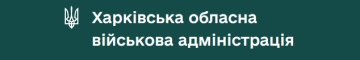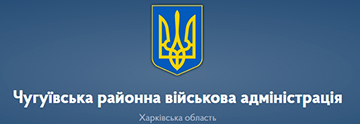Реєстрація
Зараз на сайті:
На сайті 109 гостей та 18 користувачів
Нове на сайті
- Встановленно нові тарифи на послуги з управління побутовими відходами
- Встановленно тарифи на послуги, пов’язані з попередньою очисткою промислових стічних вод
- Планується зміна тарифів на послуги поводження з ПВ (Зміївська територіальна громада)
- Встановлено нові тарифи (Зміївська територіальна громада).
- Планується зміна тарифів (Зміївська територіальна громада).